
The quest for enhanced user experience (UX) often leads to the overlooked cornerstone of customer service: the FAQ page.
A well-crafted FAQ not only preemptively addresses user concerns but also significantly streamlines the navigation process, steering visitors towards a satisfying site experience.
Embracing this dual approach requires blending traditional methodologies with innovative tactics. To truly revolutionize the user’s journey, it’s essential to balance the tried-and-true with the unexpected.
This equilibrium ensures that your FAQ page transcends its conventional role, transforming into a dynamic resource that not only informs but also engages and delights your audience, setting the stage for an unparalleled digital encounter.
FAQ pages are a critical element in brand content marketing as they serve as a direct communication channel between businesses and their customers, offering clear, concise answers to common queries.
This functionality not only enhances user experience by providing immediate assistance and reducing frustration but also significantly boosts SEO rankings by incorporating targeted keywords and phrases that potential customers frequently search for. By effectively addressing customer concerns, FAQ pages build trust and credibility, positioning the brand as an authority in its field.
Moreover, they streamline customer service efforts, reducing the workload on support teams by preemptively answering common questions. This self-service aspect encourages users to explore and engage with the brand at their own pace, deepening their relationship with the brand.
Additionally, well-structured FAQ pages can guide users through the buyer’s journey, subtly influencing decision-making by highlighting product benefits, usage tips, and policy information, thus playing a strategic role in conversion optimization and customer retention.
Incorporating both proven and unusual ideas into FAQ pages can dramatically transform them from mere information repositories into experience-rich platforms, aligning perfectly with my “Unusual By Strategy” forte. Traditional tactics like straightforward question-answer formats are essential for clarity and quick information retrieval, serving as the backbone of effective FAQ pages.
However, infusing these with unconventional methods can elevate the user experience to new heights. For instance, integrating interactive elements such as chatbots for real-time Q&A sessions, incorporating video responses for complex queries, or using augmented reality to demonstrate product use cases can captivate and engage users more deeply.
Employing storytelling techniques to answer common questions can also personalize the experience, making the brand more relatable and memorable.
This blend of conventional wisdom and innovative approaches reflects a commitment to not just answer questions, but to do so in a way that enriches the user’s interaction with the brand, showcasing a deep understanding of the unique ways audiences seek and process information.
Leveraging my 40+ years’ experience as a Brand Content Strategist with a penchant for the unusual, I have provided eight ideas below that incorporate time-tested approaches proven to enhance FAQ pages and user experience.
These methods are not only rooted in conventional wisdom but also carry unique twists designed to amplify their effectiveness. By intertwining reliable strategies with inventive modifications, these ideas aim to transform standard FAQ pages into dynamic, engaging platforms.
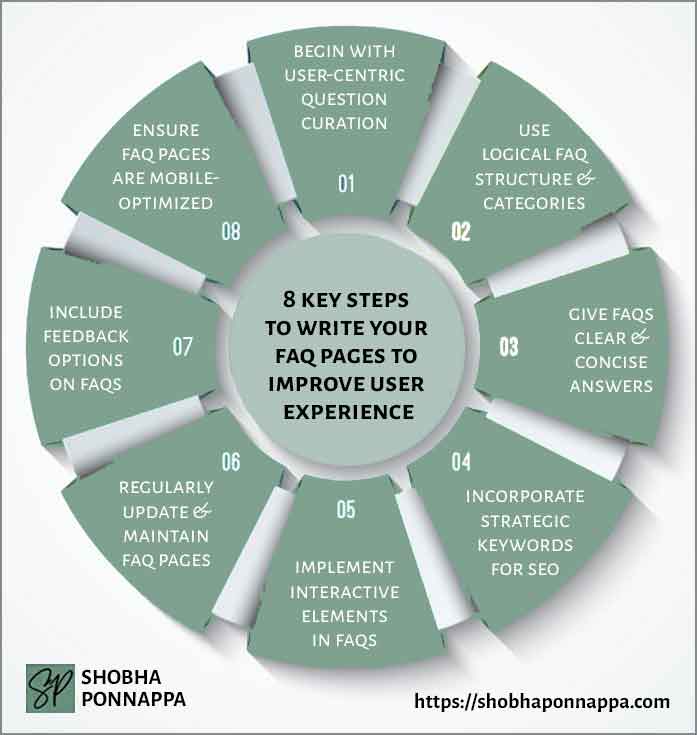
Crafting FAQ pages that genuinely enhance user experience starts by meticulously curating questions directly from the audience’s most pressing inquiries, ensuring every answer provided aligns perfectly with their needs and expectations.
This method, deeply rooted in user-centric design, involves analyzing customer support tickets, social media interactions, and search query data to identify common themes and concerns that real users face. For instance, if a digital marketing tool notices a surge in queries about integrating their platform with other software, this insight can guide the creation of an FAQ entry specifically addressing this challenge, complete with step-by-step integration instructions.
Such a focused approach not only makes the FAQ section more relevant and valuable to the user but also bolsters content marketing efforts by demonstrating a brand’s commitment to understanding and solving its customers’ problems.
This strategy not only improves site navigation and customer satisfaction but also contributes significantly to building trust and authority, key pillars in any successful content marketing strategy.

Consider the idea of “Dynamic Inquiry Mapping.” This unusual enhancement involves creating an interactive visualization of how users’ questions evolve over time and in response to changing trends or product updates. By tracking the journey of a question from its first appearance to its peak interest, you can identify patterns in user curiosity and confusion.
Applying this to the example of integrating a digital marketing tool with other software, Dynamic Inquiry Mapping would reveal not just the initial technical inquiries but also subsequent questions about optimization, troubleshooting, and advanced features. This insight allows for the development of a nuanced FAQ section that anticipates and adapts to the user’s evolving needs, creating a more engaging and informative user experience.
Adopting a logical structure and categorization for FAQ pages directly impacts user experience by simplifying navigation and ensuring users can quickly find the answers they seek. This approach involves grouping questions into thematic sections or categories that reflect the various aspects of your service or product.
For instance, an e-commerce platform might organize its FAQ into categories such as ‘Ordering Process,’ ‘Payment Options,’ ‘Shipping Information,’ and ‘Returns & Exchanges.’
This not only makes it easier for customers to navigate through queries but also enhances content marketing efforts by subtly guiding users through the sales funnel. As users find answers to their initial queries, they’re more likely to explore related topics within the same category, increasing engagement with the brand’s content.
Moreover, this structured approach helps in highlighting key information and policies, reinforcing transparency and trustworthiness, which are crucial elements in building a strong brand-customer relationship.

Consider the idea of “Contextual Dynamic Categorization.” This unusual enhancement diverges from static FAQ structures by adapting the categories and the presentation of questions based on the user’s browsing history and interaction patterns on the website. By leveraging data analytics and machine learning algorithms, FAQ sections dynamically adjust to showcase the most relevant categories and questions upfront.
For instance, if a user has been browsing an e-commerce platform’s shipping information, the FAQ page could automatically prioritize and display the ‘Shipping Information’ category upon their visit. This personalized approach not only streamlines the user’s search for answers but also subtly guides them through a customized journey, enhancing their overall experience by making the information discovery process intuitive and effortlessly tailored to their specific needs.
Ensuring FAQs provide clear and concise answers is fundamental in enhancing user experience, as it directly addresses user queries without overwhelming them with unnecessary details. This practice not only aids in quick information retrieval but also significantly reduces user frustration, encouraging further engagement with the brand.
For example, if a user is inquiring about the return policy for an online clothing store, an effectively written FAQ would succinctly state the return window, necessary condition of the items, and the return process, without delving into tangential policies or legal jargon.
This straightforward approach not only facilitates a better understanding but also subtly reinforces the brand’s commitment to transparency and customer satisfaction.
In content marketing, such clarity in FAQs can improve SEO performance by aligning with the precise queries users are searching for, thereby attracting more targeted traffic and building a trustworthy brand image that customers are more likely to recommend.

Consider the idea of “Answer Layering.” This unusual enhancement involves structuring FAQ answers in layers, starting with the most straightforward answer, then providing an option to “expand” the answer for more detailed information. This method caters to both users who prefer quick, concise answers and those seeking in-depth explanations.
For instance, in answering a question about an online clothing store’s return policy, the initial layer would succinctly state the return period and condition requirements. Users interested in more specifics could click an “expand” button to see detailed steps on how to initiate a return, packaging guidelines, and information on processing times. This layered approach ensures clarity and brevity while offering depth, enhancing user experience by accommodating diverse user preferences.
Strategically incorporating SEO keywords into FAQ pages can significantly amplify a brand’s visibility and attract more organic traffic, while also enhancing user experience by aligning content with user searches.
This involves identifying the terms and phrases that potential customers commonly use when searching for information related to your products or services and integrating these into the questions and answers in a natural, reader-friendly manner.
For example, if a sustainable fashion brand identifies “eco-friendly materials” as a key search term, incorporating questions like “What eco-friendly materials does our brand use?” directly addresses both SEO goals and user queries. This method not only makes the FAQ page more discoverable but also positions the brand as a relevant and authoritative source on topics that matter to its audience.
By effectively marrying SEO with user-centric content, brands can ensure their FAQ pages serve as a dual-purpose tool that boosts search engine rankings while satisfying user needs, thereby enhancing the overall content marketing strategy.

Consider the idea of “Semantic Enrichment.” This unusual enhancement goes beyond the mere inclusion of SEO keywords by integrating semantically related terms and phrases to create a richer, more contextually comprehensive FAQ content. By analyzing user intent and the relationship between search terms, Semantic Enrichment involves crafting FAQ entries that not only contain the primary keywords but also include related terms and questions that users might not explicitly search for but are inherently interested in.
For instance, in the sustainable fashion brand example, alongside the primary keyword “eco-friendly materials,” the FAQ could also address related concepts like “sustainability practices,” “carbon footprint reduction,” and “ethical sourcing.” This approach not only targets a wider array of search queries but also anticipates and addresses broader user interests, significantly enhancing the page’s relevance and search engine visibility while providing a more engaging and informative user experience.
Integrating interactive elements into FAQ pages is a dynamic way to enhance user engagement and comprehension. By embedding tools such as accordion dropdowns, users can click on questions to reveal answers, keeping the page neat and navigable.
Adding a search bar allows for tailored queries, directly leading users to the information they need without sifting through unrelated content. Consider a scenario where a tech company implements an interactive FAQ system that includes tutorial videos next to complex technical questions.
This not only aids in visual learning but also reduces the cognitive load on users who may find text-based explanations challenging to follow. Such interactive features enrich the FAQ section, making it a more effective resource for information dissemination.
This strategy aligns seamlessly with content marketing goals by improving site dwell time, lowering bounce rates, and ultimately fostering a stronger connection between the brand and its audience, encouraging repeat visits and enhancing overall brand perception.

Consider the idea of “Interactive FAQ Visualizations.” This twist on implementing interactive elements within FAQs could involve creating dynamic, interactive infographics or diagrams that users can manipulate to get answers. Applying this to the example of a tech company’s FAQ about integrating their platform with other software, imagine an interactive diagram that visually represents the integration process.
Users could click on different components of the diagram to reveal step-by-step instructions or troubleshooting tips relevant to each stage of the integration. This method transforms a potentially complex technical explanation into an engaging, user-driven learning experience, making it easier for users to understand and apply the information, thereby enhancing the overall user experience with the brand’s digital presence.
Regularly updating and maintaining FAQ pages is crucial for keeping content relevant and user experience optimal. This practice ensures that all information reflects the latest products, services, and policies, addressing real-time user concerns and changes in the market.
For example, if a software company releases a new version of their application, updating the FAQ section to include questions about new features, upgrade processes, and troubleshooting for common issues with the new release ensures users have immediate access to critical information.
This proactive approach not only helps in minimizing customer support queries but also plays a significant role in content marketing by demonstrating the brand’s commitment to customer satisfaction and engagement.
Keeping FAQs current enhances the perceived value of the brand, encourages repeat visits, and boosts user confidence in the company’s responsiveness and reliability, all of which are essential components in building a loyal customer base and enhancing online visibility.

Consider the idea of “Community-Driven Updates.” This unusual enhancement involves integrating a system where users can suggest edits or additions to FAQ content directly, fostering a collaborative environment. For instance, in the scenario of a software company updating its FAQ page following a new application release, users encountering unique issues or discovering innovative uses for new features could submit their insights.
These community contributions could then be reviewed and, if valuable, incorporated into the official FAQ, ensuring the content not only stays up-to-date with the company’s developments but also reflects the real-world experiences and solutions found by its user base. This approach not only enriches the FAQ content with diverse perspectives but also enhances user engagement by valuing and utilizing their feedback, creating a more dynamic and comprehensive resource.
Including feedback options on FAQ pages is a strategic move that significantly boosts user experience by making the content more responsive to user needs. This feature invites users to share their thoughts on the usefulness of the FAQ content, suggest additional questions, or report outdated information.
For example, a consumer electronics company could add a simple feedback form beneath each FAQ answer, asking users if they found the information helpful and providing a space for comments or questions.
This direct line of communication allows the company to continuously refine and expand its FAQs based on real user experiences and challenges, ensuring the content remains relevant and valuable.
Such interactive engagement not only improves the accuracy and effectiveness of the FAQ section but also strengthens the overall content marketing strategy by demonstrating a commitment to customer satisfaction and proactive problem-solving. Engaging users in this way fosters a sense of community and loyalty, encouraging repeat visits and positive word-of-mouth.

Consider the idea of “Interactive Feedback Stories.” This unusual enhancement transforms the feedback process into an engaging, story-like experience where users navigate through a short, interactive narrative to provide their input. Instead of a standard form, users are guided through a series of questions framed as a journey, making the feedback process more engaging and enjoyable.
For instance, in the context of a consumer electronics company, after reading an FAQ on troubleshooting a device, users could be prompted to share their feedback through a story where they select options or paths based on their satisfaction and thoughts. This method not only collects valuable insights but also enhances the user experience by making the act of providing feedback feel less like a chore and more like an integral part of the community’s contribution to improving the company’s support resources.
Ensuring FAQ pages are mobile-optimized is essential in today’s smartphone-driven world, where a significant portion of users access information on-the-go. Mobile optimization involves designing the FAQ page so it’s easily navigable on a small screen, with text, images, and interactive elements like dropdowns and buttons sized appropriately for touch interactions.
Consider a scenario where a user visits a travel booking website’s FAQ section from their mobile device to find information on canceling a reservation. A mobile-optimized page would allow them to quickly locate and tap through the relevant sections without zooming in and out or scrolling excessively.
This level of accessibility and user-friendliness significantly enhances the user experience, encouraging longer engagement times and reducing bounce rates.
For content marketing, mobile optimization of FAQ pages means reaching a wider audience more effectively, as it caters to the growing number of users who prefer to interact with content through their mobile devices, thereby improving overall brand perception and customer satisfaction.

Consider the idea of “Voice-Activated Navigation.” This unusual enhancement takes mobile optimization a step further by incorporating voice recognition technology into the FAQ page, allowing users to navigate and access information hands-free. Imagine a user, while multitasking or on the move, needing to find cancellation policies on a travel booking website’s FAQ section.
Instead of typing or scrolling, they could simply use voice commands like “Show me how to cancel a reservation” to instantly access the relevant section. Integrating voice-activated navigation not only caters to the increasing use of voice search on mobile devices but also significantly enhances accessibility and convenience, offering a seamless user experience that aligns with modern technology usage trends and expectations.
User-centric approach: The cornerstone of effective FAQ pages is a user-centric approach, emphasizing the importance of curating questions based on real user inquiries, structuring content logically, and ensuring answers are clear and concise. Tailoring FAQ content to directly address the audience’s needs significantly enhances user experience, fostering trust and engagement with the brand.
Interactive and dynamic content: Incorporating interactive elements like accordion dropdowns, search functions, and even advanced features such as voice-activated navigation or augmented reality can transform FAQ pages from static resources into engaging, dynamic tools. These innovations not only cater to users’ evolving digital habits but also make accessing information more intuitive and enjoyable, thereby improving overall satisfaction.
Continuous optimization and feedback integration: Regularly updating and maintaining FAQ pages, incorporating SEO strategies, and including feedback options are crucial for keeping the content relevant and effective. These practices ensure that FAQ pages remain a valuable resource for both users and search engines, ultimately contributing to a brand’s content marketing success by enhancing discoverability and reinforcing a commitment to customer service excellence.

"As a Content/Brand Specialist, and SEO/UX Writer, I can help transform your brand's online presence. I can lift it with innovative ideas to take it to an enviable position. Let's collaborate to create a captivating brand story, engage your audience, boost your online visibility, and increase your ROI. Take the next step towards your brand content success and contact me today."
Shobha Ponnappa
I Bring You:
Content Marketing That’s “Unusual By Strategy” … Tips, Tricks, Tactics, Techniques, Trends, Training.
Get my weekly ContenTracker Newsletter packed with loads of content marketing ideas – proven and unusual.
Get a free download of my ebook on “50 Unusual Ways To Use AI In Content Marketing” … and transform your success.
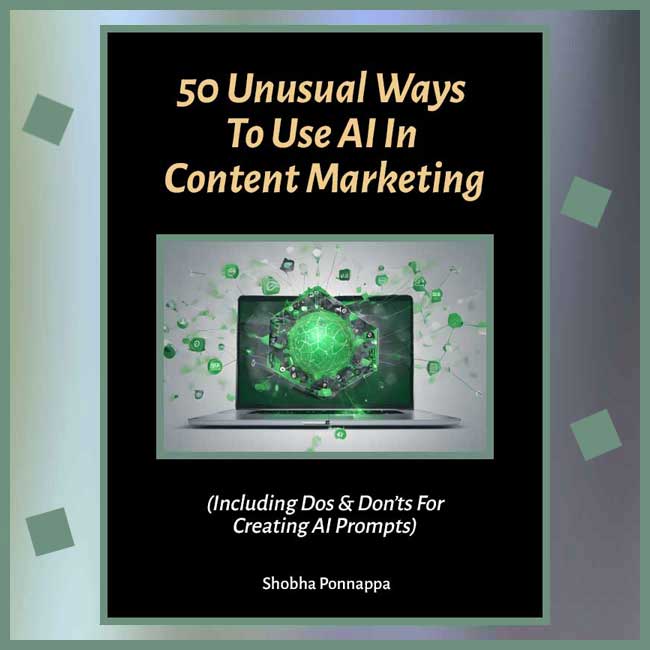
Just fill in the form to join my community … we have big and small brands for company. You’ll stay on the speedway to growth.
KEY TOPIC CATEGORIES COVERED ON THIS SITE:
COPYRIGHT © 2024. SHOBHAPONNAPPA.COM. ALL RIGHTS RESERVED.
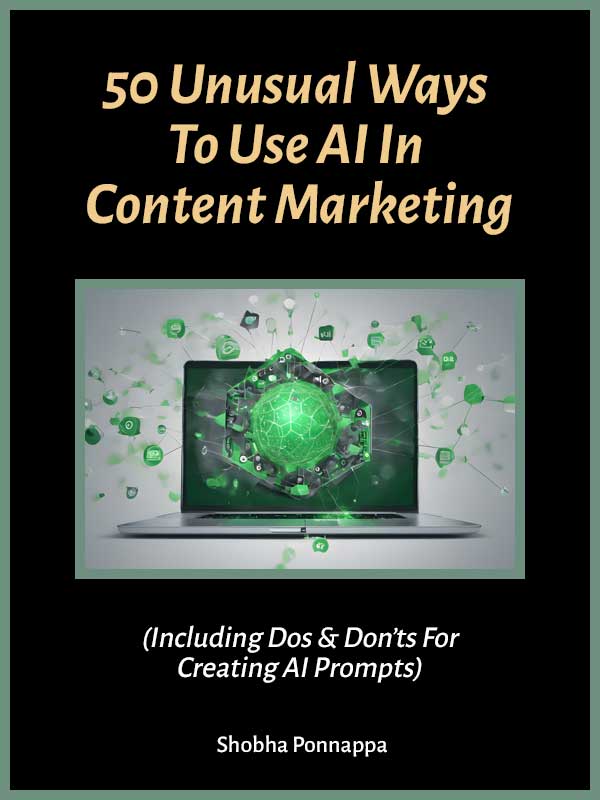
Just fill in this form and get this awesome ebook in your email inbox. Plus … each week you’ll receive my ContenTracker Newsletter that brings you tips, tricks, tactics, techniques, trends, and training on the latest in content marketing.