
“How Tos” are among the most popular types of blog posts online, because of their pure actionability. People love to read “tips and tricks” and the format delivers just that. Any topic, however daunting, sounds manageable and easily doable.
When writing How-To posts, you can launch into the action tips after a very short opening paragraph – or you can spice it up a bit. I have included a little “storytelling” as an opener in this example below.

After you see this portfolio sample below, click here to get back to the Portfolio Index page.
“How To Blog Posts” serve as instructive guides, breaking down complex tasks, topics, or areas of interest into easily digestible steps. By presenting information in a structured, actionable manner, these posts empower readers to accomplish specific tasks or gain new skills.
For brands, these types of posts not only demonstrate expertise in a particular domain but also foster trust by providing genuine value to the audience.
The primary benefit for brands utilizing How To Blog Posts is the establishment of authority. When a brand consistently offers clear, practical guidance on relevant topics, it positions itself as a go-to resource in its industry.
Over time, this not only enhances brand loyalty but also drives organic traffic, as users and search engines recognize the brand’s content as both reliable and valuable.
However, crafting an effective How To post presents its own set of challenges. It’s imperative to strike the right balance between detail and clarity, ensuring readers aren’t overwhelmed but still receive comprehensive guidance.
The writer must be adept at anticipating potential questions or hurdles the reader might face, addressing these proactively within the content.
Furthermore, the dynamic nature of industries means that best practices and methodologies can evolve. For How To content to retain its value, brands must commit to regular updates, ensuring the guidance remains current and relevant.
This requires an ongoing investment of time and expertise but ensures that the brand continues to be perceived as a credible and up-to-date resource.
Read on …

With more and more research proof that people DO NOT read long blog posts, but instead just “scan” them with a speedy eye, it has become imperative for content writers and designers to understand what scannable content really is.
It is not merely content that is written in a style of “less is more”. As a matter of fact, the length of your content still may need to be long to satisfy Google rankings. But, how that content is presented as “chunked” items, for easy and sequenced comprehension on any device, is a new art to master.
Scannability has more to do with visual breaks rather than about the content of the text itself.
“Scannability” to me seems like a hybrid of two very old concepts I came across in my days in the advertising copywriting business.
I was told by my boss on the day I joined that 95% of the people only read the headline of an ad – and yet the body copy must be at least about 800-1000 words. Naturally I was curious to know why we were writing so much that was never going to be read.
My boss then explained that if the body copy were absent a sense of mistrust of the brand creeps in, because the brand seems not to have a lot to say about itself. So although body copy is almost never read its presence in “chunks” – each chunk led by a sub-heading – gives a sense of strength and stability to the brand and declares the brand as one that can “hold its own” in the market.
Another lesson soon followed on “rapid reading” for all young cub copywriters. In this course we were taught how to digest a client brief of truckloads of paper in half an hour, by learning how to skim our eyes in rapid sweeps over just the first sentences of paragraphs – and getting both the gist and overall flow logic of the contents.
So there you have it … those were two invaluable old lessons in “scannability” that now do me a whole lot of good these days.
Do you want to make content scannable – or do you want to pull readers into reading?
If you want to encourage scanning then be as straightforward and make whole points in the headline. If you want to pull readers into your content, against their own tendency to scan and run, then you have to leave headlines partially unsaid … or better still, provoke mighty curiosity (this is known as the “Ziegarnic Effect”).
There was a headline for a piano lessons advertisement by David Ogilvy, the Great Master of Advertising, that read “They laughed when I sat at the piano, but when I began to play …”. Who could resist reading on to see the rest of the story?
Wasn’t that such clever use of storytelling and curiosity-rousing all at once? That kind of headline can hold a “scan-and-run artist” by his collar.
Put your subheads where you decide the ideal break points of your content should be – and start each chunk with larger font and hard-hitting encapsulations.
Remember, secondary headlines create both textual and visual breaks. Allow enough paragraph spacing above each subheading to make it stand out as the leader of a separate chunk of text.
The sequencing of the subheadings should also be cogent and build into a full story. The idea should be that if you want to make content easily scannable, then somebody reading just the main headline and the subheadings, one after another, should more or less get the whole gist.
Bullet points draw the eye to a standstill – again because they are both textual and visually different.
As you can see, by now, the important key to making text “scannable” is to find ways to make text look “visual” rather than just “verbal”.
The presence of bullet points is also a reiteration of the solidity and depth of the content. It suggests that the writer is “nailing down the important issues” rather than just writing in an airy free-flowing fashion.
If you pull the eye into the textual chunk, with decorated text, it acts as a distraction against the main heading or subheading. So try not to distract the glance from the subheadings if your objective is easy scannability.
There is also the question of link text to consider with a bit of care. Link text tends to stand out in a paragraph because of its color difference or because it may automatically underline itself depending on your CSS stylesheet. Is this a positive or a negative when seen from the standpoint of scannability?
Link text certainly is a distraction, in one sense, but if it is used as a positive distraction rather than a negative one, you could have the best of both worlds. A lot of writers, for instance, try to put the link into the subheading these days to make the subheadings more potent and the text beneath it less distracting. The jury is still out on this trick, though!
Blockquotes add immense value to scannability because of two reasons:
One, most blockquotes stand out because they are indented differently from the regular paragraphs.
Two, the presence of quotation marks before and after the text suggests that something of key significance is being highlighted.
Calls-To-Action are classic examples of interactive content. They may even contain forms to fill out.
It helps to color the interactive sections differently, especially for the benefit of mobile readers.
In general avoid the tendency to box these Calls-To-Action, and instead use color for visual separation of these areas. Boxed areas do not render uniformly on all mobile screens.
It is generally better to punctuate paragraphs with images between them, rather than embedding images within paragraphs as insets.
Designers are often tempted, for example, to use the “div” tags, and the “float: left” or “float: right” CSS codes to fit images into paragraphs of text. But this counteracts scannability.
Remember, anything that lets the eyes sweep down freely from top to bottom in a scrolling glance is better than anything that holds the eye back in its tracks by sideways pulls.
In an attempt to make your content scannable, don’t chop your brand image as an authority to bits.
Length and depth of content is a hallmark of authority-speak. Your brand image must come across as substantial – and the more you have to say on a subject speaks volumes for your knowledge and brainpower.
Scannability is about visual presentation of text in “chunks” and not about shortening content. If you want short content, you can do it on Twitter, but you don’t try 280-character-behavior on blog posts that are meant to be long to please Google and build trust in your domain expertise.
This, folks, is a classic post broken into chunks … to demonstrate how it can be done! If you’ve found it easy-peasy to read up to this last line, congratulations to both of us!
Delve deeper into the tangible results of my unique approach by exploring my service spectrum, my case studies, and other items in my portfolio. Each piece is a testament to the harmony of experience, an unconventional mindset, and cross-sector adeptness.
If you’re eager to elevate your brand’s narrative and strategy, don’t hesitate to tap into this wealth of knowledge.

"As a Content/Brand Specialist, and SEO/UX Writer, I can help transform your brand's online presence. I can lift it with innovative ideas to take it to an enviable position. Let's collaborate to create a captivating brand story, engage your audience, boost your online visibility, and increase your ROI. Take the next step towards your brand content success and contact me today."
Shobha Ponnappa
I Bring You:
Content Marketing That’s “Unusual By Strategy” … Tips, Tricks, Tactics, Techniques, Trends, Training.
Get my weekly ContenTracker Newsletter packed with loads of content marketing ideas – proven and unusual.
Get a free download of my ebook on “50 Unusual Ways To Use AI In Content Marketing” … and transform your success.
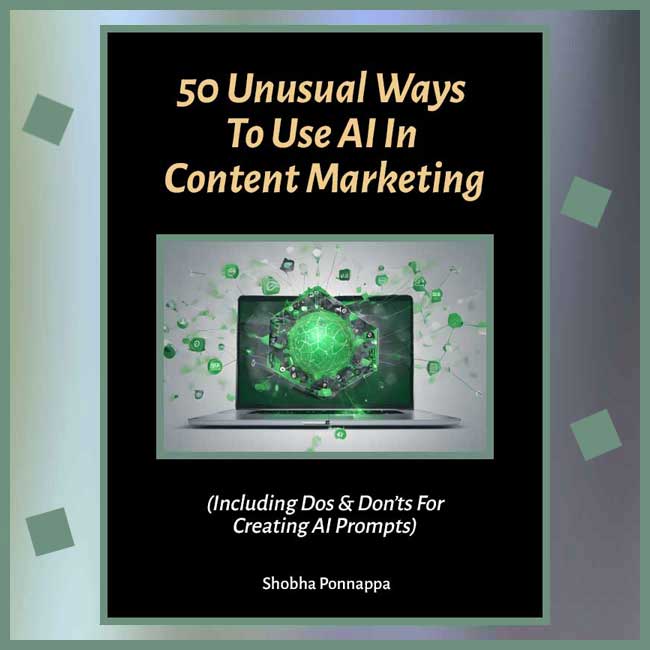
Just fill in the form to join my community … we have big and small brands for company. You’ll stay on the speedway to growth.
KEY TOPIC CATEGORIES COVERED ON THIS SITE:
COPYRIGHT © 2024. SHOBHAPONNAPPA.COM. ALL RIGHTS RESERVED.