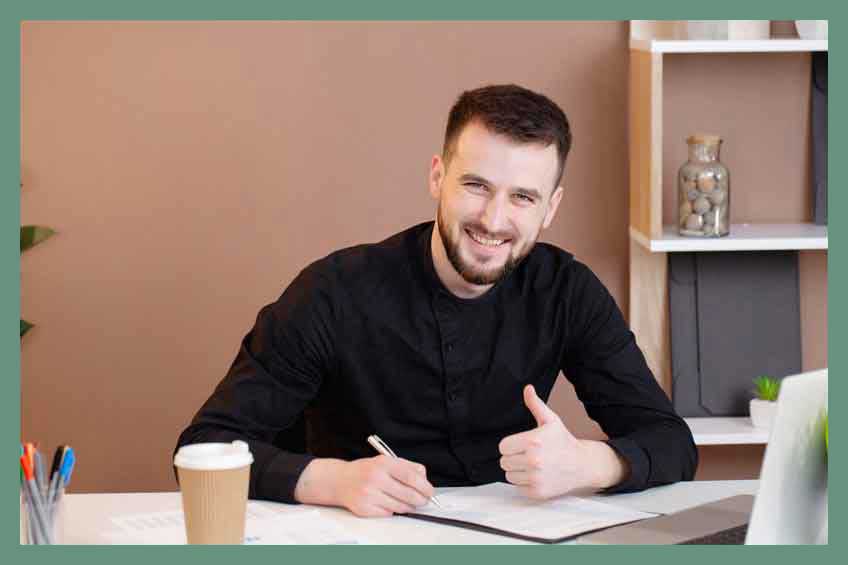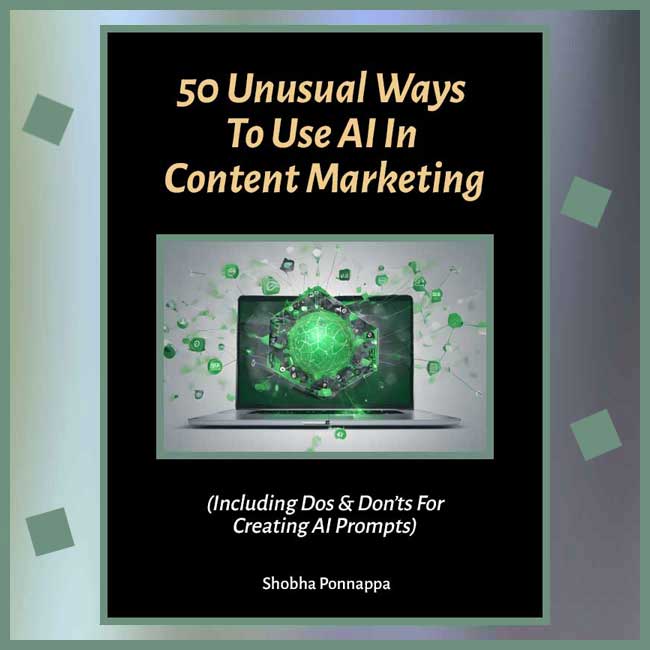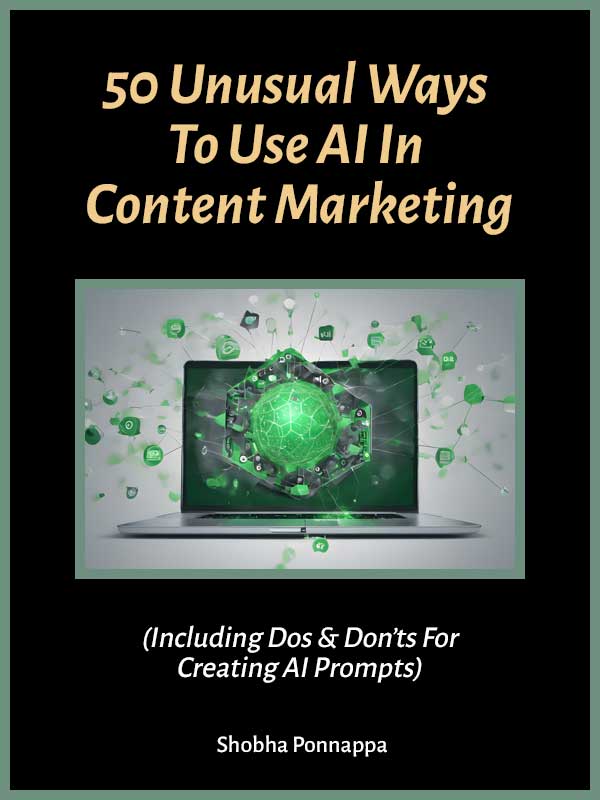How To Position Your Brand Uniquely In A Crowded Market
The challenge of distinguishing your brand among a sea of competitors can feel like navigating a labyrinth with no clear exit. The key to breaking free lies in strategic brand positioning to transform your brand’s unique traits into a compelling market presence. Achieving this requires a review of the traditional playbook.